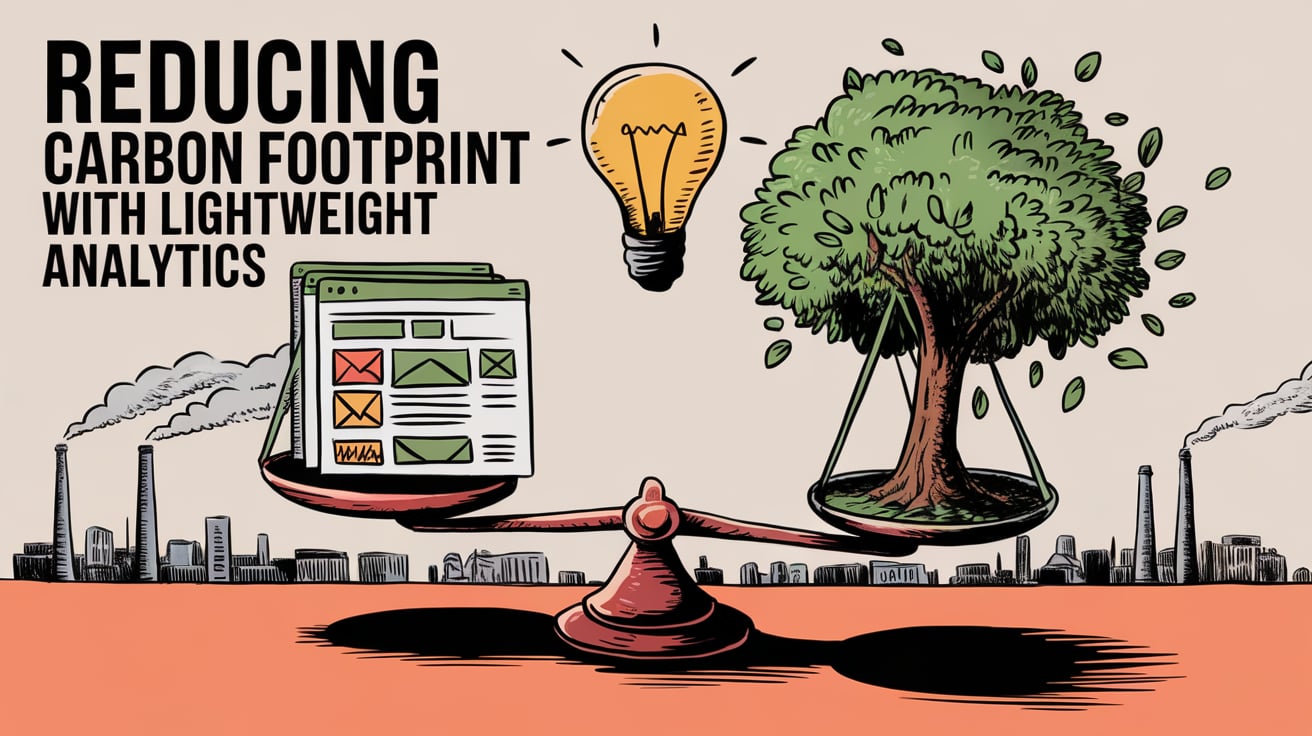In today's digital world, understanding the user's journey is key to improving the online experience, and this involves using powerful analytical tools like Google Analytics 4 (GA4). GA4 serves as an effective platform to track user behaviors, optimize campaigns, and delve deep into user interactions. However, with the transition from Universal Analytics to GA4, several changes have occurred, creating a new set of challenges.

One of the prominent issues being encountered is the data delay in GA4. Simply put, when the data you need to make crucial marketing decisions doesn't appear in your reports promptly, it can lead to frustration and hindered decision-making. It also brings with it other common problems and variances, such as missing reports, discrepancies in revenue generation and conversion tracking, issues with referral and campaign tracking, and more.
Navigating these issues and finding effective solutions for them is essential for utilizing the full potential of GA4. This blog post specifically aims to highlight these common problems, outline the causes for GA4 data delay, and provide actionable solutions to help keep your analytical efforts on track.

Stay with us as we deep-dive into understanding GA4 data delay and the strategies to combat it.
Why is GA4 Data Delayed?
Among the myriad of changes brought with Google Analytics 4, one that stands out prominently is the delay in data reporting. Let's delve into the reasons behind this delay.

Data Processing Time:In GA4, there's a time taken to collect and process the events from your property - this is known as the data processing time. Let's say the process takes around 20 minutes; in this case, the data freshness is said to be 20 minutes. Sounds simple, right? However, there's a catch. Google allows a data processing delay of up to 24 to 48 hours. This means that your events may be collected quite promptly, but it might take up to two days for them to appear in your reports.
Offline Event Storage:Another reason is tied to offline events. When a user's device is not connected to the internet, GA4 locally stores event data on the device. This stored data is then dispatched to Google Analytics servers once the device regains online access. While events that arrive within 72 hours post being triggered are processed, ones arriving after this grace period are ignored, leading to data delays.
Data Import:Data uploaded via Data Import in GA4 also adds to the delay. The timeline for this data to become available typically extends to 24 hours post being uploaded.
These reasons for the data delay might seem standard operating procedures, but they can cause substantial user frustrations–particularly when timely decision-making is paramount. Quite understandably, waiting for up to 48 hours to see vital campaign data can impact timely business decisions, causing disruptions in operations.
Exploration of GA4's Real-Time Report
Even though GA4 report generally experiences delays, one might wonder about GA4’s Real-Time report. As the name suggests, the Real-Time report in Google Analytics 4 offers the advantage of monitoring your website or app activity as it happens. The beauty of this feature lies in its promise of showcasing data the moment it transpires.

Data Processing Delay in Real-Time ReportJust like the General GA4 report, the Real-Time report is also subject to a delay in data processing. This means even though the report aims to display data as it occurs, there can be a slight lag between the occurrence of events and their appearance in the report.
Report DiscrepanciesAnother aspect to consider is the focus of the Real-Time report on user-centric dimensions and metrics, specifically on how users are acquired. This can potentially exclude certain events or dimensions until they're processed fully, creating discrepancies in the report.
Finally, inevitable technical issues within the analytics infrastructure, such as a momentary server downtime or bugs in the tracking code, can also negatively impact the accuracy and timeliness of the Real-Time report.

While GA4's Real-Time report sounds promising, it's important to acknowledge that, like most things tech, it's not devoid of its share of hitches. Past the initial allure, these realtime figures might be more complex than merely what meets the eye.
Additional Delays in GA4 Data
Despite successful adaptation to the usual data delays due to processing times and offline event storage, GA4 users often encounter other types of unexpected delays. These result from multiple causes as discussed below.
Changes in Events or Tags:Modifications in GA4 or Google Tag Manager might lead to new events being implemented. As a result, it could take a few days before the data reflects these changes, delaying the ability to track them promptly as conversions.
Year-on-Year and Month-on-Month Data Updates:Data comparisons over different periods might experience updates latency. This delay affects comparative reports numbers, especially in the first days of each calendar month.
Values during Data Processing:While processing data, GA4 might encounter (not set) values, especially for custom parameters, until the processing is complete.
Integration Delays:Integration of GA4 with other platforms like Google Ads can result in data synchronization lags, creating significant discrepancies and delays between the two platforms' data sets.
Differences in Filter Mechanisms and Data Availability:GA4’s Explore reports yield different results compared to standard reports due to differences in filter functionalities, data sampling, and the availability of some dimensions and metrics. This can lead to discrepancies in reported numbers between the two types of reports.
Solutions to Additional Delays
Transition Monitoring: Regularly review the data during events or tags transitions. This will help identify potential issues in the initial stages and take corrective measures promptly.
Early Month Data Analysis Avoidance: Wait a few days before trying to analyze data for a new month. This allows for data to stabilize and ensures you're working with more accurate information.
Data Readiness Patience: Patiently wait for "(not set)" values during data processing. They mean that data is still processing and will soon be available for accurate reading.
Regular Audit: Conduct regular audits of GA4 integrations, especially after making significant changes. This can help you quickly identify and rectify any synchronization issues that may arise.
Filter Utilization Understanding: Understand how filters work in GA4. Explore reports and standard reports in GA4 utilize filters differently. Understanding these differences can prevent confusion and improve your data analysis.
Common Issues in GA4 and Their Solutions
Apart from data delays, Google Analytics 4 presents some other challenges that can impact the accuracy and efficacy of your analytical efforts. But fear not, for every hurdle, there's a solution. Let's break down these common issues and explore their remedies.

Issue 1: Missing Reports Key reports' absence in GA4 can restrain comprehensive insights. Without crucial data like the 'purchase' event for an e-commerce business, it's nearly impossible to analyze marketing campaigns, optimize user experience or assess conversion rates properly.

Solution: Ensuring that essential events are accurately tracked can tackle this problem:
- Event Configuration: Make sure all important events, like clicks, form submissions, and transactions, are set up correctly in GA4, allowing comprehensive reports.
- Debugging Tools: Utilize Google Analytics debugging tools to spot tracking errors and get instant feedback for corrections.
- Real-Time Monitoring: Monitor collected data in real time for immediate detection and rectification of tracking gaps.
Issue 2: Not Generating Revenue: If GA4 isn’t displaying revenue correctly, there might be problems with currency settings or event-based tracking.

Solution: Ensure your currency settings are correctly configured in GA4. You can also improve revenue tracking by setting up custom parameters for monetary transactions.
Issue 3: Not Showing Conversions: There might be instances when GA4 does not capture all conversions, or there's a delay in conversion data appearing in reports. This generally boils down to implementation errors or discrepancies with event tracking.

Solution: It's vital to ensure important events that trigger conversions are accurately defined and marked in GA4. Regular audits and code implementation checks can keep these issues at bay. Also, keep in mind that GA4 might take up to 48 hours to display changes in the Conversions report.
Issue 4: Referral and Campaign Tracking Issues These issues emerge due to changes in tracking mechanisms and inconsistent use of UTM parameters in campaigns.

Solution: Ensure regular use of UTM parameters across all campaigns and implement cross-domain tracking for capturing user journeys accurately. Utilize GA4's enhanced measurement features for a better understanding of user interactions.
How to Manage GA4 Delays
While it's true that GA4 data delays can be a matter of frustration, there are ways to manage them effectively. Here are some tips to navigate through these delays seamlessly:
1. Adjust Data Sampling: Consider adjusting your data sampling in GA4 to get more precise results. This can be particularly useful if your site gets a high volume of traffic.
2. Verify Data Collection: Regular monitoring of your GA4 can help ensure that you're collecting the most relevant data. Check that your configuration is set up correctly and that all necessary events are being tracked.
3. Customize Reports: Make use of GA4’s robust reporting capabilities. Custom reports can provide more in-depth, relevant insights into your data and can help mitigate some of the issues caused by data delays.
4. Using Filters and Segments Wisely: GA4 allows more sophisticated segmentation and filtering than its predecessor. Use this to your advantage to drill down into your data and work around the delay in data reporting.
In your journey with GA4, do keep an eye on Google's updates and changes that often aim at improving user experiences and addressing prevalent issues. Google Analytics resources like their official support and community forum are also great spots to seek help, share experiences, and pick up insightful best practices.
Better Alternatives to Address GA4's Data Delay
Fathom Analytics
While GA4 offers an array of possibilities to improve marketing efforts and better understand user behaviors, the data delay inherent to the platform can occasionally be a stumbling block. Thankfully, there are alternatives in the market that provide powerful analytical capabilities without incessant data delays. A leading example is Fathom Analytics.

Fathom Analytics is an innovative, privacy-focused analytics tool providing real-time data without any delays. Unlike GA4, which works on an event-based model and can take up to 48 hours for the data to appear in reports, Fathom provides instant access to analytics data that's ready for action.
Here are a few benefits of considering Fathom Analytics:
1. Real-Time Data: Fathom provides real-time updates, offering instant visibility into website performance, user behavior, and traffic patterns. This empowers businesses to make more timely and informed decisions.
2. Privacy-focused: Fathom is dedicated to prioritizing user privacy. It is fully GDPR compliant and doesn't employ any invasive cookies, making it an ethical choice for those who value privacy.
3. Bot-free Data: Fathom only shows data from real human interactions, free from any influence of bot traffic or machine learning adjustments. This leads to more accurate and reliable analytical insights.
4. Coexistence with GA4: You also have the ability to run Fathom Analytics alongside your Google Analytics script. This allows for data comparison across both platforms and leads to a more robust analysis.
Fathom's affordable plans start at just $14 per month and come with all the above features and more. This certainly makes it worth considering as a practical alternative to navigate the GA4 data delay.

TinyAnalytics

Discover the power of simplicity with TinyAnalytics, the perfect alternative to Google Analytics for those who value privacy and ease of use. TinyAnalytics.io offers a streamlined and user-friendly approach to web analytics, delivering essential insights without the complexity or data privacy concerns associated with traditional analytics tools.
Key Features:
• Privacy-First Approach: We prioritize your data privacy, ensuring that your website’s visitor information is secure and compliant with all major privacy regulations, including GDPR and CCPA.
• Simplified Dashboard: Our intuitive dashboard provides clear and concise metrics, making it easy for anyone to understand and act on their website’s performance data.
• Essential Insights: Get access to the most critical analytics, including page views, unique visitors, referrers, and device breakdowns, without the clutter of unnecessary features.
• Lightweight Script: TinyAnalytics.com uses a lightweight tracking script that ensures fast load times and minimal impact on your website’s performance.
• Quick Setup: Easily integrate TinyAnalytics.com with your website in minutes, no technical expertise required.
Say goodbye to the overwhelm of complex analytics tools and hello to straightforward, privacy-centric insights with TinyAnalytics.com. Perfect for small businesses, bloggers, and anyone looking for a hassle-free way to understand their web traffic.
In conclusion, it's important to remember that GA4, albeit being a powerful analytical tool, is not free of its challenges. However, understanding these challenges and the available solutions or alternatives like Fathom Analytics further equips businesses to make the most of their analytical efforts.
Navigating through the landscape of Google Analytics 4 (GA4) and coming to terms with its inherent data delays can indeed be a daunting task. But remember, every new journey begins with a single step. The change from Universal Analytics to GA4 may seem overwhelming at first, but with time and understanding, it starts to reveal its immense potential for providing in-depth user behavior insights and optimizing marketing campaigns.

We have discussed the classic hurdles with using GA4 - the primary one being data delays, elaborating on the reasons behind them, and offering insightful, straightforward solutions to overcome them. Remember that while GA4 indeed brings new challenges, it also introduces opportunities to delve deeper into your data, understand your audience's behavior, and ultimately enhance your online presence.
In tackling the GA4 learning curve, it's important to stay patient, keep learning, and adapt to the changes. Your thorough understanding of GA4, coupled with appropriate use of alternatives such as Fathom Analytics, can empower you to address these changes and leverage them for your benefit.
Always remember that in the world of digital marketing, change is the only constant. Stay adaptable, keep experimenting, and most importantly, keep a keen eye on Google’s future updates. Your ability to learn, adapt, and grow with these changes is what will ultimately steer your journey to success in the digital world.
Frequently Asked Questions
1. What is GA4?
GA4 stands for Google Analytics 4. It’s the latest version of Google Analytics, which offers more data-driven insights into user behavior on websites and apps. It’s an upgrade from the previous Universal Analytics.
2. What causes data delay in GA4?
There are several reasons for data delay in GA4 including, but not limited to, processing time for collecting and analysing data, storage of event data when a device goes offline, and the time it takes for data that is uploaded via Data Import to become available.
3. How can I manage GA4 data delay?
There are various strategies to manage data delay in GA4. These include adjusting data sampling, verifying data collection, customizing reports, and keeping up to date with relevant Google Analytics resources and updates.
4. What other issues exist in GA4 apart from data delays?
GA4 users often encounter other issues such as missing reports, not generating revenue, not showing conversions, and problems with referral and campaign tracking.
5. What are some alternatives to GA4?
There are several alternatives to GA4. One of the notable ones is Fathom Analytics which is known for providing real-time data without any delays.
6. Where can I find help for GA4 issues?
Google’s official support and community forum are great places to understand how GA4 works, get advice from professionals, and stay updated on the latest changes to GA4.